citizen2608
New member
Larger font mods and UI fixes
At larger screen resolutions the UI text can be hard to see. A larger font mod can help but it introduces problems squeezing larger text into places that were not designed for it. This post aims to provide a fix for those problems, as well as other UI issues.Timbabs larger font mod. Increases the min size of all text to 16pt.
Orbitron font replacement. A more square font in normal, 16pt, and 18pt sizes.
A Google Drive folder containing all the files shown below.
All screenshots are using the Orbitron 16pt no-bold font mod.
Email browser
\ui\ui_pda_pm_browser.incChanges the width and resizing behaviour of the table columns.
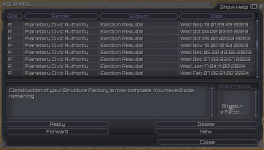
Examine window
\ui\ui_pda_examine.incIncreases the width of the /examine information pane by 50%.
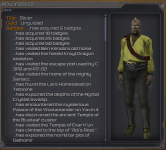
Inventory window
\ui\ui_pda_inventory.incIncreases the width of the inventory information pane by 50%.
Fixes the size and alignment of the Cash and Bank elements.

Message box
\ui\ui_message_box.incRemoves the flashing effect that occurs during crafting and mission browsing.
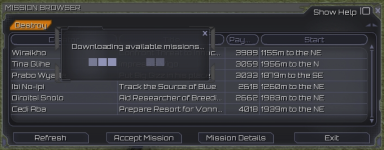
Stomach filling bars
\ui\ui_pda_char_sheet.incFixes the alignment and resizing of the food and drink filler bars.
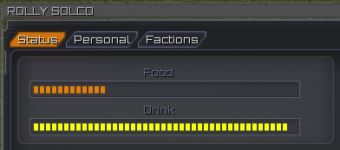
Targeting cursor
\texture\ui_cursor_selection_small.ddsThis is the largest size that can be made.

UI window frames
\texture\ui_rebel_final.ddsRemoves the on-focus glow, outline frame, and transparent gap from UI windows.
Removes the visibility of the close button (but it still functions).
Changes the frame of the login box and back/next buttons.
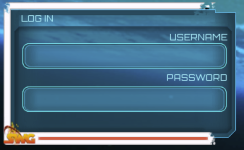
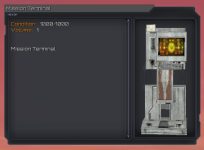
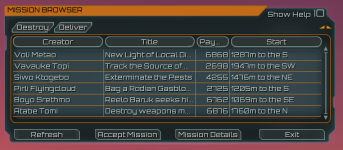
--- Upcoming changes :
Increasing the width of the left pane in the ctrl-d datapad window.Resizing the width of the auction table columns.
Resizing the price and time remaining info in the auction "item details" window.
Increasing the height of the bottom pane in the macro tab of the ctrl-a abilities window.
Increasing the height of the bottom pane in the /find window.
Increasing the width of the left pane in the ctrl-s skills window.
--- Things that cannot be changed :
1. The positioning and text of the /invite message box. Afaict this comes directly from the swgemu.exe file and is not controlled by a .inc or a .str file.2. Adding number values to the stomach filling information. Afaict that info is not sent to the client in numerical format.
Last edited:
